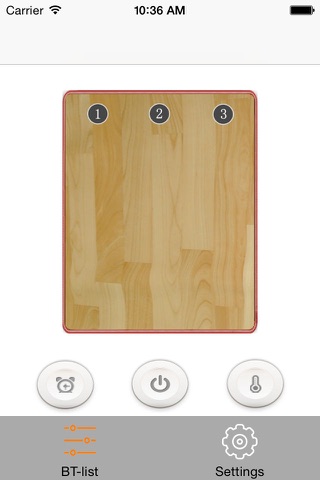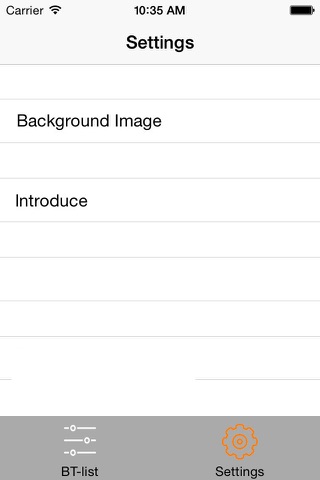创将 app for iPhone and iPad
Developer: Weifeng Liang
First release : 09 Oct 2015
App size: 21.87 Mb
Step 1:
Open APP, Bluetooth auto connect. The default temperature is 45 degree Celsius, default timer 2 hours.
Step 2:
Press BT-list , click the switch button on the interface to turn ON/OFF the heater of whole area.
Step 3:
Click the temperature button, enter temperature setting interface of whole area.
Step 4:
In temperature setting menu, right arrow - raise temperature , left arrow – reduce temperature. Long press the arrow more than 3 seconds to adjust the temperature quickly. Middle button – power button of whole area.
Step 5:
Click time button enter into time setting menu. Click time display to set timer. Select time then click any blank area on the desktop to enter it.
Step 6:
Click ‘area ①’ to turn ON/OFF of area ①. Long press area ① for three seconds, enter temperature setting of area ①, operation is same as that of the whole area. (Same operation to set area ② and area ③)
Step 7:
Press ‘settings’, enter setting menu.
Step 8:
In the settings menu, press ‘ Background Image’ to choose the background image.
步骤1:打开APP,蓝牙自动连接,全区默认温度45℃,默认定时2小时。
步骤2:选择列表,点击界面上的开关按钮,控制全区的总开/关。
步骤3:点击温度调节按钮,进入控制全区总温度调整界面。
步骤4:温度界面右箭头是全区温度加,左箭头是全区温度减,长按左右箭头三秒可加快全区温度调整的速度,中间开关控制全区总开/关。
步骤5:点击定时按钮,进入定时时间设置画面,然后点击时间设置栏后面时间数字显示区域,弹出下面的滑动时间设置画面,上下滑动设置要定时的时间,然后点击桌面空白区域确认。
步骤6:点击①区区域,控制①区开/关,长按三秒①区区域,进入分区①区的温度调整,方法和全区温度调整方法相同。 (②区和③区操作和①区相同)
步骤7:选择设置列表,进入设置界面。
步骤8:在设置列表中,点击背景设置,点击自己要设置的背景进行设置。